At the new job, a coworker uses the reMarkable e-ink tablet and has praised it as the perfect note-taking and design tool. They received it as a gift and were skeptical at first, but soon found it to be a fundamental and irreplaceable gadget. Though I only saw it used as a screen shared whiteboard, I was fascinated.
The research began.
- Website
- reMarkable tablet on Wikipedia
- Specifications – actual screen size 6-1/8″ x 8-3/16″
Welcome to the reMarkableWiki – a central hub of website resources, tips, and hacks. [ Updated 1 Apr 2024 ] Dead link, reMarkable Guide is probably the best alternative- Subreddit
- Github search
Amazon was a cesspool of reviews so I took most of my hands-on assessments from the reMarkable subreddit and from a couple of YouTube video comparisons. Is there lag when writing? No. Is it fragile? Maaaaaybe? A couple of people had bad experiences but it didn’t appear to be endemic to the device. Is it configurable/hackable? This was not a question from me, but there are frequent discussions about it. Since the tablet uses a Linux-based OS, there are many open source Node apps available on Github that can be installed. The maker community seems pretty robust.
The reMarkable 1 has a plastic body and screen and so is pretty light at 12 oz. The reMarkable 2 has an aluminum body but is still only 14.24 oz. The prices at the reMarkable website are $299 for the tablet (there are no options for additional memory or other configurations), $79 for the marker or $129 for the marker with an eraser, and anywhere from $79 to $169 for the folio case, the more expensive options in leather.
After reading about it over a couple of days I realized I was obsessed and so gave in and set out to purchase one. The price feels a little decadent for Yet Another Tablet, and one that can’t even browse the internet, but as a single-purpose device it is designed to do one thing and one thing well and appears to succeed. Ultimately a pretty guilt-free purchase.
I scoured eBay for deals and after finding someone selling the exact combination I wanted, which would be ~$600 at the reMarkable website, I jumped in at $330. A two-day fight ensued between me and another bidder ending with them ultimately surpassing my $500 ceiling. Once the price gets that close to retail buying used is not worth it, so I abandon the eBay route and end up buying a new tablet and a pen-with-eraser (~$430). For the case, Reddit had strong recommendations for a Kuroko case (~$30) so I eBayed that.
Note of caution: The tablet clicks into the Kuroko case, which feels solid and protective, but it has so far been impossible to pop it back out without applying more force than I feel is of a non-screen-cracking level. So far no replies to my post on Reddit asking for advice.
Once received, the first thing I did while sitting on the couch was do a quick sketch of our Fearless Girl bronze statue. The pencil setting felt very comfortable and responded to different pressures with a satisfying naturalness. The video review was correct: the feel of writing on the screen is comparable to paper. I can see myself getting back into drawing just because of how well it feels on this device, which is odd because I’m very much a media traditionalist w/r/t art.

The design of both the hardware and software is, I have to say, Mac-like in its elegance. The OS interface is more feature-rich than I expected but not at all overwhelming, and the look is consistent across the tablet, Windows app, Android app, and website. The reMarkable 1 hardware is not that compelling from the pictures I’ve seen but the 2 is both visually and tactilely enjoyable. Although the 1 is much more affordable than the 2, because of its appearance I never considered it as an option.
The interface organizes documents as multi-page notebooks in a folder hierarchy. Each page in a notebook can be created from an array of templates, which are basically pre-printed designs such as legal pad, graph paper, check list, etc. There are even several staff paper designs–a couple of piano and tablature–that I’m interested in trying out.
There are eight type of writing tools (pen, marker, pencil, etc.) along with three variations of width and a choice of black, gray, and white. The page also responds to pressure, so the black and gray gives you ranges between and H and a B pencil or lighter and heavier “ink” distributions. The most expressive tools are the pencil, paintbrush, and calligraphy pen. I haven’t begun to dive deeply into the latter two.
Additionally, a page can have up to five layers, each editable separately. There’s a cut/copy/paste tool that is as invaluable as you would expect, but I think I emotionally appreciate it more because it truly feels like I’m cutting and pasting on paper. Overall, writing on this is a unique, very enjoyable experience.
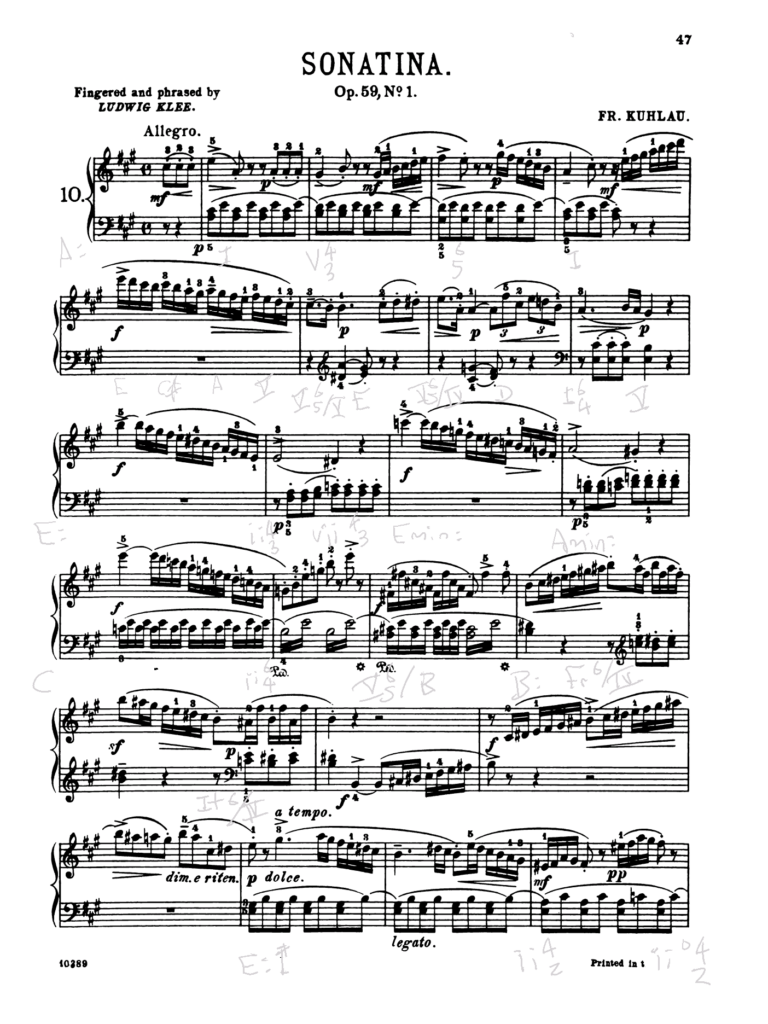
One use I hadn’t even considered was importing sheet music PDFs from IMSLP. Even after testing out the staff paper template I didn’t immediately think of using the tablet at the piano. I decided to grab a random score (the simple Kuhlau sonatina above chosen for ease of sight reading) and sit down after notating a harmonic analysis in pencil. The ability to mark up a score with phrasing, fingering, and analysis is invaluable and the slight 6×8 screen was comfortable. Sometimes there is a lag in page turns so don’t expect to use it for performance… but you can have flubs with paper page turns so maybe don’t rule it out.
Finally: For years one of the key uses of my now-abandoned Kindle was to push articles to it from Arts & Letters Daily or elsewhere for offline reading. reMarkable has a browser extension that will export a webpage to your tablet as either text or PDF (which will include grayscale images). With the ability to also highlight and write notes in the margins, the reMarkable provides a superior experience.
Criticisms: There is no cut/copy/paste of text in PDF or text documents. This is somewhat understandable because there is no way to create native text documents (they can only be imported for reading), though that in itself is a notable limitation. The additional heft is somewhat of a distraction but because of the elegance of the rest of the experience it is an acceptable deficiency.
Personal criticism: As a lefty, the reMarkable’s lack of smearing ink or pencil marks as I write still has not cured me of my caution in resting my hand on the page while writing. We are a cursed peoples.