6 December 2008
BlackBerry Storm (4/5), not deserving all the hate that it's getting
Got mine the Friday after Thanksgiving and have been slowly assimilating it. Transition from my nearly 3-year-old Treo 700w. Requirements were: good camera, sync, and fast internet. Competitors were iPhone, G1, and a handful of Verizon smart phones. Not wanting to switch carriers, I went with the Storm.
Overall, I like it and wouldn't chose another. Looks great, both hardware and software, I can use Opera (my browser-of-choice for years), great 3.2 megapixel camera, I can access my Mindspring email, GPS and navigation, and Bluetooth earpiece. Several of these features are de rigeur for cell phones, but coming from the Treo I get to enjoy them for the first time with the Storm. I love the clicking keypresses! Press your finger over a button and it glows-but-doesn't-click; this gives you some feedback before clicking. And the screen scrolling is iPhone-ish. Any quirks are acceptable for a v.1 (what the Treo was when I got it). To quote a Digg comment in response to a (biased) Wired blog entry: iPhone got a lot a hate when it came out too. Storm's getting a backlash it doesn't deserve.
That being said, here are the issues I've found along with their solution (I think in order of me encountering them):
- Can't hear callers but they can hear me - Remove battery. Experienced this only once and found the solution pretty easily on some website.
-
How to get documents onto the phone:
- Open Desktop Manager
- Click Backup an d Restore
- Click Advanced
- "Do you want to switch to Mass Storage Mode?" - Yes
- The BlackBerry will disappear from My Computer and a drive will be mapped. Copy!
[ updated 5 Jan 2009 ]
Alternately, try Options > Memory > Enable "Auto Enable Mass Storage Media When Connected".
[ updated 14 Dec 2009 ]
A recent update must have borked this again so that the Media Card gets a drive mapping but Device Memory does not. The resolution is to either configure the BlackBerry to show hidden files, or install a patch from blackberry.com [ patch found at "The BlackBerry smartphone is not detected as a USB Mass Storage Device when connected to a computer" (blackberry.com) via the discussion thread "Flash but no device memory Mass Storage Mode - 5.0.0.328" (crackberry.com) ]. I did both, and so am not sure which fixed the issue (but I suspect it was the former).
To show hidden files: on the Storm go to Applications > Files > File Folders. Click the BlackBerry button and select Show Hidden in the menu. Now when you connect you should be able to see folders in Device Memory.
- Try to open document and get error "Permission to your files was denied. Please configure your application permissions appropriately." - Using Mass Storage Mode (probably from the steps above). Change to normal mode by disconnecting from the computer.
-
[ updated 9 Jan 2009 ]
Started getting the
SIM Card Rejected
error. here's an explanation and solution.
Here are some quirks or issues I haven't yet resolved:
- Before putting it in my pocket, I have to go to the home screen and click the "lock" button. There's no hardware lock button.
- Browser links click when touching the screen, not when clicking the screen.
-
Keyboard (sometimes) has a bug when typing in portrait mode. Key presses do not bring up the multi-key menu (ABC, DEF, ...) or allow you to cycle through available letters. Not sure how this happens or with what specific screens it succeeds/fails, but it makes the 3x4 keyboard useless in such a situation. Worst problem I've encountered. [ updated 10 Dec 2008 ] I just didn't understand the "predictive" typing that they were using. I was mistakenly trying to type multiple times to cycle through keys. Instead, just click the keys and the word options narrow to the most likely word(s). 95+% affective.
[ updated 13 Jan 2009 ]
The portrait alphanumeric keyboard usually works like the predictive, SureType keyboard: click each key once for a matching letter and the Blackberry will find the possible combinations of letters that make a word. E.g. DEF+TUV+MNO=fun,duo. Unfortunately and for no apparent reason, this feature disappears and I'm stuck with the multi-click alphanumeric keyboard. E.g. DEF,DEF,DEF+TUV,TUV+MNO,MNO=fun. Not.
Luckily, Filmgirl, my god now, has found the solution. Go to Options > Language > Input Options > Predictive Input (check box) and uncheck, save, and recheck. Voila.
- Using voice dialing: I had two cards with the same name (one my dad, one my brother). Voice dialing brings up multiple home, work, and cell numbers, so I decide to delete the phone numbers from my dad's card (no offense!). After I did that, neither name came up for voice dialing. After several experiments, I had to add a number back to my dad's card (555-1212) to get both names' numbers to come up with voice dialing. A complete WTF situation, but the only problem I'd had with that feature.
- Contact birthdays and anniversaries don't show up in the calendar.
- [ updated 10 Dec 2008 ] Checkboxes in the Opera browser are unclickably small. I'm comfortable with links and buttons now, but it is basically impossible to check the checkboxes. Blargh.
Syncing is an interesting issue; here's the situation: I have contacts in Outlook on my desktop, but I link the Storm to my laptop. Here was the solution:
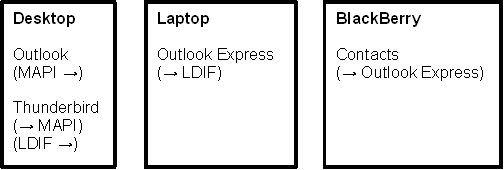
Gotta use MAPI just to get contacts out of Outlook (fu), then Thunderbird can get it into a more standard LDAP format, and Outlook Express can import that (along with a few oddball MS formats, but oddly can't import Outlook's pst files?!?). I'd say 95% of the data got converted correctly. I'm trying to look forward to how my contact data will exist in a non-Windows world, and LDIF may be the key. Sadly Outlook Express doesn't export LDIF and the BlackBerry won't connect to Thunderbird, so this is a TBD. There're a host of BlackBerry users and web pages bemoaning this, so I don't expect it to be fixed anytime.
My complaints are more detailed than my praises, but that's how it goes (successful features are all alike; every unsuccessful feature is unsuccessful in its own way...). A week+ of use and I stand by my 4/5. We'll see in a month...
- Smart watch 2 posted by sstrader on 12 March 2015 at 12:38:39 PM
- Smart watch posted by sstrader on 13 September 2014 at 12:22:31 PM
- FreedomPop posted by sstrader on 8 January 2013 at 4:48:48 PM
- The HTC Flyer Android tablet posted by sstrader on 27 December 2011 at 6:06:18 PM
- Ownership posted by sstrader on 29 April 2011 at 6:09:12 PM Other entries categorized in Phones:
- My history of phones posted by sstrader on 12 October 2013 at 10:13:15 AM
- Car radio posted by sstrader on 11 September 2010 at 1:38:13 PM
- The frontier posted by sstrader on 18 June 2010 at 5:15:52 PM
- iPhone, the platform most hated by developers posted by sstrader on 13 April 2010 at 12:25:58 AM
- Desire, life, and gadgets posted by sstrader on 5 April 2010 at 7:29:53 PM