March 12, 2015
Smart watch 2
Six months on, almost exactly, and the smart watch scene has matured to mid-infancy. Apple provided more specifics about their watch on Monday (starts at $350, releases on 24 Apr) and so the reviewers began assessing the potential and comparing it against Android Wear.
- Apple's contribution to the smartwatch: An app-centric approach and Wi-Fi from Ars - The wifi is a nice way to break it out from tethering.
- NILAY PATEL ON THE APPLE WATCH INTERFACE - Concerns about unintuitive navigation. Being able to internalize your domain space is important to avoid spacial confusion. Breadcrumb trails are a useful technique in web or desktop development. A phone or watch poses more constrained problems, but it's not like there isn't research in that area.
- Android Wear will get Wi-Fi support, gesture control in next software release - Competition is good! Sadly, the hardware already out there will of course need to support this. From a casual search, no one knows what devices do.
The Android offerings have gotten very stylish. What Caught My Eye:

Moto 360 - The first good design, still holds up.

Asus Zenwatch - The rare rectangular design that also looks good. I'm not sure why I think it looks better than the iWatch. Need to see them next to each other.

Huawei's Android watch - Just announced. See This could be the best-looking Android Wear smartwatch yet from The Verge for copious details. Better look than the 360 because the band connects in the middle of the watch instead of at the base.
September 13, 2014
Smart watch
When the Moto 360 came out I was trying to find a reason to get a smart watch. Can't really justify it in any way but that nagging desire will still be there. It'd be nice for notifications while riding the Vespa, and if it stored audio w/out the phone I'd love to use it for jogging music. Or, better yet, if I could just swap my SIM card and stream music.
Our office watched the Apple event (insert joke about Chinese sponsorship and/or U2's corporate sycophancy here) and was unpleasantly shocked at how their watch was both retro-futuristic and cluttered. The Moto 360 looks much nicer: the outside is timeless, and the screens are simple. Others have noted this odd reversal of expectations. How did Apple get it so wrong? Either way, they have enough of a following that the game is on.
Here are some notable articles on the adventure:
- Moto 360 review--Beautiful outside, ugly inside - Concerns about battery life and slow, inefficient processor.
- iFixit cracks open the Moto 360, finds smaller battery than advertised - A non-event that I'm surprised Ars ran with. See Reddit discussion here.
- Not quite hands-on with the Apple Watch, and the questions it doesn't answer - What's the battery life? #SavedYouAClick
- Liveblog: Apple Live Event, September 9, 2014 - Anil Dash and Paul Ford snarking at their best.
Jony Ive: "We've developed an entirely new way for you to connect intimately with others." That's not us making a joke, that's a quote.
lol
January 8, 2013
FreedomPop
A few months ago, I read the Ars article on the new free mobile data service called FreedomPop. It's a WiMax hotspot that lets you tether up to 8 devices and use up to 500 MB a month for free. The only cost is $100 to purchase the hardware. The first few uses were monitoring the November election from my WiFi tablet while Lisa and I hung at the bar at The Vortex. We were there from the 2008 election, so it's sortof a tradition? And definitely good luck. I would also use it in hotels to avoid futzing with their $10/day WiFi. And it was very convenient for our Austin trip both at the airport (to supplement the all-but-useless "free" WiFi that's offered) and at the hotel or when kicking around town.
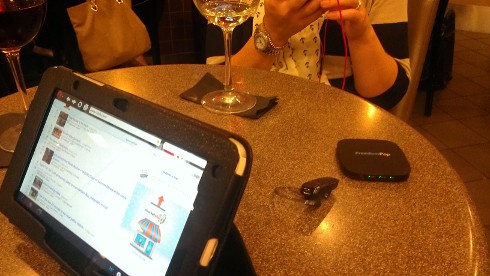
Sadly, when my car got broken into, my FreedomPop hotspot was stolen and I had to disable it. Based on how much I actually ended up using it and the fact that insurance was footing the bill, I decided to purchase a replacement. After a few hiccups with support, I was finally told If you wish to replace your lost device, you will have to order one from our website using a new email address.
That's not an egregious request, but it's weird enough to stop me from ordering another. My old account still exists, but it appears to be in some nether-state of not-disabled/not-enabled. Before this, I'd sent three invitations from their web site. Two were recorded as sent, one disappeared, and none of them were ever received (sorry, Mason, Ryan, and David). For the time being, they seem to be floundering in their account management duties.
I wouldn't not recommend them, but I'd avoid issues with your account.
December 27, 2011
The HTC Flyer Android tablet
Bought myself the HTC Flyer a few weeks back. Some co-workers were talking about tablets and this, along with the Samsung Galaxy Note, had been on my short list because of its smaller screen and pen input. My impromptu shopping revealed that Best Buy had just put them on sale for $300 (cf. MSRP $500!). Although the rest of the world also discovered the sale and promptly depleted the inventory of every Best Buy in Georgia, the next day they were selling in the Amazon marketplace for $350. I accepted the precedent set in the case of Snooze v. Lose and paid the $50 lazy tax to re-enter the world of tablet users (I hear these new iPads are popular with the kids). First impressions:
I used it for pen note-taking in the Ruby training class I attended for a week. Handwriting recognition is noticeably absent, but the screen size and responsiveness were good. Perhaps because I'm a lefty I didn't notice any of the lag issues that I'd read about. I haven't yet done any drawing beyond simple diagrams, so maybe it will be more intrusive there.
Thumb-typing is comfortable in portrait mode. I have larger hands so the keyboard size works well. Lisa looked like she had to stretch a bit when working on it, so for some it would not be comfortable to enter a lot of text. I'd read about split keyboard apps that mitigate the problem.
General browsing and app use is done by holding it in my right hand and manipulating the screen with my left. This is one of the great advantages of the smaller form-factor over the more intrusive 10-inch tablets. I notice the weight after more than maybe 30 minutes of browsing, but it's minor.
Much of the use at home has been streaming anime videos from Netflix and internet radio if I'm working or reading. The case I got folds back to view comfortably in landscape. Image and refresh are good.
April 29, 2011
Ownership
A years or so ago, I upgraded ye olde home network with new hardware, virtualized the old OSes, and was presented with the decision of whether to move from an email client to web email. My only digital possessions dumped online are Twitter, Flickred pics from our Thailand trip, and a couple of years of bookmarks at Faviki. I ended up continuing to download email. (Oddly, I've gone out of my way to archive IM conversations online, but that's probably because they would otherwise exist across multiple machines.)
It's all an issue of control, and I love that a group of Google employees have created the Data Liberation Front to help ensure that users keep control of their data.
Another area of anti-cloud has been this blog and my development wiki, both hosted on a private server (trusting in the security of a good firewall configuration, frequent software updates, simplicity, and personal unimportance). With a good backup plan, I enjoy being in complete control of my data. Unfortunately, my more public site RadioWave, must reside on a professional web host, and over the past week I've felt the pain of giving up control.
There's been a flurry of anxiety-inducing, loss-of-control-type events with Facebook over the ~24 hours. Both Redmond Pie and Ars Technica had their FB pages taken down by DMCA complaints that contained invalid and false contact information.
- Redmond Pie's Facebook Page Taken Down On Bogus Complaint from Redmond Pie
- Facebook shoots first, ignores questions later; account lock-out attack works from Ars Technica
- Anyone Can Take Down Facebook Pages with a Fake Email Address from Read Write Web, discussing the poor saps above
Ars is not a fly-by-night operation, so to have them taken down so easily points to a system where oversight is approaching zero. Also on the 28th, coincidentally or not, was an article on Slashdot presenting a proposed approach to crowdsourcing the review of abuse complaints on social networking sites. The proposal recommends building a group of tens-of-thousands of randomly selected reviewers. Whenever an abuse is disputed, 100 of those reviewers would be randomly selected to vote on the dispute. Such an approach would likely eliminate the affect of any sock puppet infiltration into the community, so corporations and governments would not be able to silence unwanted criticism via fraudulent copyright complaints.
December 3, 2010
Thoughts on my new Kindle
I hated the first gen Kindle for its ugliness (first) and its (personal) uselessness. I'm a collector w/r/t art artifacts. Books. Albums. Videos. Books mostly, so having a book-less medium was anathema. Now, with the trip to Thailand in January, I simply cannot carry the volume of books it will take to make a ~20 hour one-way flight bearable. With the niceification of the Kindle design v3 and the more pressing need, I purchased a Kindle. I still plan on purchasing physical books for each bit book.
First things first, and these first things occurred prior to receiving my Kindle: Project Gutenberg is my hero. Years ago I'd donated money to them on principle.They deserve so much more for what they've been doing for 40 years! A few years back (prolly longer but can't find a ref) I got the itch to read the classics that I'd not read growing up or in college. Years ago I went through a Sherlock Holmes period; I'd picked up at the airport and read with fascination Catcher in the Rye and To Kill a Mockingbird; in college I went through a notable Dostoevsky period, reading most of his works. There're always classics you haven't read, and I'm glad that I can read Voltaire and Oscar Wilde and Jane Austin comfortably and conveniently since they're on PG. This is the impetus of Wikipedia and Project Gutenberg.
Calibre is an absolute must-have, software-wise. Where is the competition? (Maybe FOSS as a system produces one primary solution until demand increases.) Complaints on Kindle/Calibre: still not sure how to use Calibre to group a series and have it grouped on the Kindle in series order. Somewhat minor. Also: no way to find what you're currently reading and/or group by what you've read.
Fourth paragraph that is shorter than the previous. Screen is beautiful and readable.Case is solid and feels good. $140.
October 3, 2010
Offsite data backup options
Two years ago, I reviewed offsite backup options for our home network and chose Data Deposit Box (now KineticD) primarily for their Win2k and network mapping support. A year ago, I upgraded my home machines, got rid of the old OSes, and upgraded my web server to Ubuntu. With those changes in, it's time to compare my new options for backup. DDB's most serious limitation is cost/MB, and moving to a new service will finally make it affordable to backup our digital pics and my home recordings to something other than CDR.
I'm trying out CrashPlan after hearing about them during a Basement Coders podcast (advertising works?!). Their pricing across multiple computers is comparable to/better than Carbonite and Mozy. They can't access network shares (DDB's greatest benefit) but their version for Linux eliminates my need for that. Their binary install is full-featured, if a bit confusing at first, and their web site gives you access to all versions of your files.
July 8, 2010
Out of touch and (surprisingly) bitter
I knew that Stephen Fry was a techie and while spelunking around I found what I thought would be his review of the iPad. He's passionate about tech but sensible, and those are good qualities for a New Gadget Review. Unfortunately what I got was a rant painting all Apple criticism as extremism while demurring that his intention is not to paint all Apple criticism as extremism. Very I'd-like-the-jury-to-disregard-that-last-statement type of meanderings. I hadn't expected that from him, but a co-worker pointed out that I probably just hadn't been paying attention very well.
What struck me as most irritating, however, was the opening of his last paragraph:
I don't know about you, but my eyes are already trained only to read the top half of a web page these days. Rather as a Victorian would not look below the waist, I do not let my eyes have even a second's contact with the revolting Have Your Say or Comments section of a BBC site, a YouTube page or any blog or tech forum. The lower half of web pages is very like the lower half of the body -- full of all kinds of noxious evil smelling poison.
Ragging on the cesspool that is YouTube comments is a cottage industry for the discerning internet satirist (YT comments are a clear argument against the potential synergy promised by Web 2.0), so I'm with him on that. But with so many other sites, the first point of valuable contact is the discussions that emerge from the primary content. At Slashdot, "TFA" has long been the non-pejorative moniker when referencing the article people are discussing. This came from he fact that people would often skip the article for the more juicy comments contained. Invariably, someone who hadn't actually read the article would make a baseless argument, and subsequently be told to RTFA. Here, comments and community discussion has become more valuable than the object of discussion. This is Stephen Fry's revolting
content?
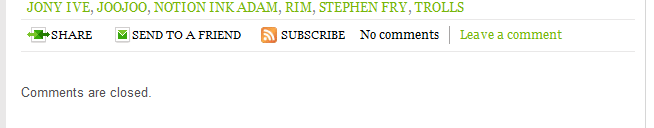
I guess I shouldn't be surprised, since it seems to be common knowledge to all except me that Fry is a bit of a fogey. But shutting down comments on a blog feels inexplicably corporate and ... old. And with comment voting the recently trend (certainly it's something that I have been working on) thanks to Reddit and Digg, such a choice of static web site over dynamic is simply backwards-thinking.
April 5, 2010
Desire, life, and gadgets
Quinn Norton recently examined iPad ownership based on the needs of the poor and middle-class poor. In contrast to a coworker who, when I told them of the $500 price tag, said stunned: "wow, that's cheap," QN elaborates on the truly affordable tech that ends up in the hands of the poor. When you can get a $250 netbook (sub $200 used) that does everything the iPad does and more, the decision is easy. Comments on her blog dig in w/r/t the definition of "poor" and the need to own an internet device at all. Could you job hunt without a phone? How easily? Could your kids keep up in school without the internet? On an equal footing as their classmates?
A later tweet pointed to a John Scalzi blog post titled Being Poor, written five years ago in response to discussions on Katrina victims and containing nearly 500 comments stretching to this year.
Being poor is people who have never been poor wondering why you choose to be so.
The urge to purchase the first game console of my adult life included a non-specific yearning that some hole of my life I hadn't yet recognized would be fulfilled. (Sadly, I've had commitments most nights since I received my PS2, and haven't had a chance to dive in seriously.) This is a manifestation of the standard consumer/religion gene that we all carry and from which we chase after nebulous desires. I was reading a review of a Smiths concert video from many years ago where the reviewer noted specifically of a fan who broke from the front rows and ran onto the stage. Prior to security grabbing him, he rushed up to Morrisey, paused in the realization of his desire, and broke down crying. How could it possibly have gone any other way?
My choice to try out this crazy world of video games was paired with an undefined want: the unknown has unlimited potential for epiphany. Is this what drives everyone's gadget lust? Reddit recently posted a link to a watch from Amazon.com costing $88,000 (still not the most expensive one) and we all had a good laugh at how the wealthy will waste their money.
[ updated the next day ]
Forgot about a conversation I had with a hardcore conservative recently who, not mincing words, likened Katrina to the flushing of the toilet bowel.
He elaborated that all of the poor who lived in houses they couldn't repair were finally forced out of town. We were talking jazz piano technique (both of us as pianists) so I didn't dig further to clarify whether his idea of "couldn't repair" really meant "were too lazy to repair," so do your own between the line readings. His was a perfect expression of the contempt some have for the poor (and one I have never seen firsthand).
March 29, 2010
Joining the ranks of gamers
After years of outsider curiosity, I've finally purchased a game console to try out the world of video games. I'd played in HS, but never cared enough to take time out and commit to gaming after that. Another flaw in my geek genes.
After lengthy advisory session from Ryan at work, I ordered a PS2 with an 8 GB memory card and a second controller. He has a PS3, but based on price, console quality, and game selection suggested that a PS2 would be suitable. First games are Prince of Persia (only available on PS2 and another reason for that choice), Xenosaga 1 (I'd watched the animated series streaming on Netflix, so thought it'd be interesting), and a three-pack of Resident Evil games (the movies being a guilty pleasure). I really wanted to try out Mirror's Edge--the HD trailer looks awesome--but that requires a PS3. I also briefly considered just getting PC games, but I wanted it to be more seamlessly TV-centered and using a laptop+keyboard was less compelling to me.
All items are currently floating through shipping space right now. Excitement.
March 25, 2010
Updating multiple domains with DDNS using a Linksys router and DynDNS
[ updated 28 Sep 2010 ]
Had to update to a newer Linksys router (E1000) and discovered that you cannot configure it with multiple, comma-delimited DDNS domains. After firmware updates etc., I found this article confirming that the E1000 and E2000 don't allow it but the E3000 (+$$$s) does. The validation is done on the page in JavaScript here:
function check_hostname(F)
{
var obj = F.ddns_hostname.value ;
var returnvalue = check_domain(obj) ;
if ( !returnvalue )
{
alert("Illegal value");
F.ddns_hostname.focus();
}
return returnvalue ;
}
To get around the validation, go into your favorite script debugger (Opera's Dragonfly for me, otherwise Firefox's Firebug), break on the conditional, and when the page is saved and the breakpoint activates, change returnvalue from false to true using the Command Line pane. Of course, you have to repeat the process anytime you change the form, but needless validation avoided!
You can use a Linksys WRT54G router to update the IP address for multiple domain names managed by DynDNS's service. This is useful if your home ISP account uses a dynamic IP and you are hosting multiple domains or simply multiple sub-domains.
On the Linksys router admin page, go to Setup > DDNS. In the host name field, you can add multiple hosts separated by commas. I haven't found this documented anywhere, but it seems to work for me.
March 18, 2010
Android, iPhone, criticism
Tim Bray's left Sunoracle for Google; working on the Android. In his announcement of the switch he denounced the walled garden
that is the iPhone. He re-visits the thoughts I had concerning the iPhone, more sharply: It's a sterile Disney-fied walled garden surrounded by sharp-toothed lawyers. The people who create the apps serve at the landlord's pleasure and fear his anger. ... I hate it.
Non-Android-bashing is his job now, so take that for what it's worth. RWW reported that the Droid (unlike the Nexus One) basically matched the iPhone's sales when you compare the first 2-1/2 months of each. An unlike comparison, but all we have to judge is imperfect metaphors at this point.
In the Slashdot discussion of the Tim Bray story, several people take this opportunity to take up what is becoming an old chestnut of internet flame wars. One, criticising disingenuous arguments defending the iPad's limitations:
That the iPad is crippled because it's simplified for grandmothers (it's not, it's designed for internet addicts who already have at least one computer); that the walled garden is for security (it's for profit and lock-in)...[ 1 ]
And another pointing out the feeling of missed opportunity:
The iPad is a nice device. But there are a lot of things inherently wrong with it. And I find it worrying that Apple, otherwise often a pioneer in technology is capable of ruining an otherwise good device and wants to severely restrict what I do with it. I think there's something very wrong with that.[ 2 ]
This second, and certain thread replies, gets to an interesting point. Many who have been criticizing the iPad (ahem) have been treated as idealists or fanatics. Apple holds a special position among geeks, and so criticizing them can hold special weight. Like asserting that Beethoven was a hack or Einstein dull-witted, criticism of Apple can appear to be merely attention-grabbing. I had mentioned before that my old iRiver MP3 player restricted copying from it to a computer. This is an archaic idea that would not be tolerated in today's marketplace. If a company decided to create such a consumer-limiting device, any geek would immediately rail against it on principle. If it were made by Apple, those geeks would be mocked.
From the original news story, I noted what I called the backlash backlash: criticism of the iPad was the first order backlash, and criticism of that criticism was the second order. I've always been befuddled by criticism of criticism in the arts. There, it represents a gall that another person might have an objective assessment of what some believe to be subjective: aesthetic quality. Other, more general possibilities explaining hostility towards criticism are (1) that you can't criticize unless you are an artist, or (2) that critics are simply arrogant and negative--tearing down that which is better than them. A complement to this belief is that praise of a work of art is both true and valid.
March 5, 2010
New server
New web server so pages and images are either (1) faster or (b) missing. Looks 90% set up, but I'm sure there are some rights not locked down. Ping me if anything looks glaringly (or even slightly) awry.
February 11, 2010
Importing web email from a Sent folder into Thunderbird
With my new home machine, I moved from Outlook and its 10+ year archive of email to Thunderbird. Emails and contacts were first imported to an install of Thunderbird on the old machine, then the files were copied to the Thunderbird install on the new machine. Articles in the Mozilla Wiki "Profiles" category were useful, but I forget which ones I used specifically.
My primary email account has web access that I infrequently use to send from. It goes back around seven years, so even infrequent use multiplied over that much time equates to a considerable number of emails. For the sake of consolidation and control, I wanted to get them downloaded into a folder in Thunderbird. To the best of my knowledge, this is not possible without some hackery, and may not be possible at all with some accounts.
My solution:
First, in Thunderbird, I created an inbox filter to move messages (1) from the Inbox and (2) sent by me into a separate folder (created and called "Sent from the web"). Then, in my web-based email account, I went to the Sent folder and moved the contained messages to the web interface's inbox. 60 pages of messages at 20 messages per page is a lot more than I'd anticipated. Protip: disable or filter notifications on your Blackberry so those hundreds of messages don't ¡ping! your phone to death.
January 30, 2010
Control and the iPad
To paraphrase (myself): a boycott of the iPhone [is] the act of a responsible technology user.
Annalee Newitz at io9, among many, many others [ Gizmodo | Mashable ] , has a long rant about the closed nature of the iPad in the article Why The iPad Is Crap Futurism. Newitz points out [t]he iPad has all the problems of television, with none of the benefits of computers.
However, Newitz is not of the boycott ilk and instead suggests people... do something else?
I know a lot of otherwise-savvy consumers and hackers who are already drooling over the iPad and putting in their orders. They hate the idea of a restricted device, but they love the shiny-shiny. I'm not saying that they should deprive themselves of this pretty new toy. What I am saying is that this toy represents a crappy, pathetic future. It is no more revolutionary than those expensive, hot boots I bought at Fluevog, and only slightly more useful.
Mashable was more explicit:
You won't be able to drag and drop or share files with other computers like you can with your laptop on your home network. You won't be able to download a program or music file from the web and play it on the spot. You won't be able to use any application that doesn't meet Apple's strict approval guidelines.
And really, if consumers want a deficient-yet-wish-fulfilling device, tech pundits aren't going to stop them. Still, when someone asks you (oh, tech pundit) what specs they should look for in a new home computer or printer, what do you say? First of all, you steer them away from throwing their money away on inkjets. They may not listen and may only think of the $$$s they'll save buying a sleek looking HP DeskJet, but you would at least pass the knowledge along. As before, this necessary-yet-unheeded advice will be the same with the iPad, if a bit more philosophical. User control on the iPad, when included at all, is almost an afterthought. An appendix ready to be excised for it's absence of utility. Home computers gave us power through their mutability; Apple's new devices tell us we aren't responsible enough to install any applications we want. This may be the future of internet appliances, but it should not replace home computers.
With netbooks now nearly as powerful as full-sized laptops and costing < $300 (cf. a $500 iPad), it may be time to replace my humble 2-year-old first generation Asus Eee.
[ updated 1 Feb 2010 ]
The backlash backlash has begun with Gizmodo's article iPad Snivelers: Put Up or Shut Up. A poorly written rant against those who criticize the iPad saying, basically, that using other flawed hardware or software--along with failure to create your own hardware (no, I am not making this up)--bars you from complaining about the iPad's flaws. If this is the state of the art of Apple defenders, we critics should feel vindicated. The iPad is a platform that, if it dominated households, would have prevented the creation of the Firefox browser. How railing against such an environment can be called noxious ... childish ... defeatist
is beyond me.
[ updated 2 Feb 2010 ]
Two more interesting takes (with further backlash backlash showing up in the comments). The iPad's Closed System: Sometimes I Hate Being Right at Popular Science questions the choice of iPhone OS over OSX, reemphasizing the gripes that Mashable had: [With OSX,] you can download and install any program you want. You can watch TV shows and movies from a variety or sources. You can purchase and listen to music however you prefer. Heck, you can poke around a file system. But you can't do any of this on the iPad.
Google's Tablet versus Apple's iPad: Open versus Closed? at RWW goes further afield and examines how each is closed in different ways, offering a choice between the one that watches your activities everywhere on the web [Google] and the one that wants to control what the web even is [Apple].
However since Google's offering is not even an offering yet, much speculation is contained.
January 4, 2010
Current home media options
Slashdot has an article on the state of media appliances for your home. Discussions on the following:
- D-Link's BoxeeBox (repackaged Boxee machine) - streaming web content including Netflix, YouTube, and most anything else
- Syabas' PopBox - Netflix
- The Roku set-top box - Netflix
- Samsung's BD-P1590 - CD/DVD/Blu-ray, Blockbuster, Netflix, YouTube, Pandora
- PS3 - DVD/Blu-ray, Blockbuster, Netflix
My current media setup at home includes:
- TiVo Series 2 - Amazon and Blockbuster rentals, includes new releases, from $1 to $6 each
- Laptop - Netflix, Hulu, The Auteurs, and anything web-based
- Oppo DVD player
When the Roku came out, I was intrigued (only $100!) but didn't really need it since my laptop acts as a universal client. And that seems to be the issue with the current round-up of devices: a laptop gives you everything. Considering the fact that Hulu is not yet supported on any of the above STB, I wouldn't hold my breath for sites like The Auteurs to be (and bittorrent is completely out). The only downside to a laptop is that using it is like watching TV circa 1970: no universal remote to start/stop/skip. Not so bad for 2-hour movies; annoying for a marathon of 44-minute episodes of Buffy the Vampire Slayer. Appliances make it more natural--Boxee being the most versatile--but compromises must be made for any of them.
December 14, 2009
Converting a physical machine to virtual using VMware
(N.B. tl;dr notes at the end...)
I'm in the process of upgrading two very old machines on my home network to something a little more 21st century, so last week I picked up two Lenovo desktops from Newegg with:
- 64 bit Intel Core 2 Quad Q8200 (2.33GHz)
- 4MB L2 Cache
- 6GB DDR2 (8 max)
- 640GB hard drive
- DVD±RW
I've been doing a lazy port of software from the old machines and wanted to virtualize them for posterity. They're both Win2k SP 4 with sub-1GB memory and will probably run more smoothly virtualized on the new hardware than they did on the old. I looked at Microsoft's Virtual PC but had miscellaneous issues using Virtual PC 2004 SP1. A discussion thread recommended Disk2vhd v1.4 from Sysinternals, but it only goes as far back as Windows Server 2003 SP1. The conversion using Virtual PC was most likely possible, but I decided to give up in order to look at the much-recommended VMware.
I scanned through the VMware web site and quickly got lost in the combination of utilities and features and packages they offered. Instead, I went to the Wikipedia entry on VMware and immediately found the what I needed: VMware vCenter Converter (to convert from a physical machine to a virtual machine) and VMware Player 3.0 to run the virtual machines. Both free. There's a lesson in there somewhere when the Wikipedia entry is more informative than a company's web site.
I had to specifiy VMware Player 2.5 in the converter software because it was the highest version available. Creating the first image took three tries, the first two ending at 97% complete--after running an hour-and-a-half--with the error dialog "maximum registry size is too small". Solution is to increase the "Maximum registry size" setting in Control Panel > System > Advanced > Performance Options > Change. I had to bump it up to 120 (from ~40) to get it to work.
Final hurdle in the virtualized machine itself was configuring the network adapter. VMware adds its own adapter and you need to copy the specific IP and DNS settings. Once I did that, applications had internet access, but DNS seemed to not be working. I followed KB837333 - How to repair network or modem connectivity issues in Windows 2000 (found via the VMware community thread "Network not working after Windows 2000 SP4 P2V") to finally get the image visible on the network.
- Install VMware vCenter Converter
- Convert the remote machine: destination type = "VMware Workstation or other VMware virtual machine", VMware product = "VMware Player 2.5.x"
- Install VMware Player 3.0
- In VMware Player, select "Open a Virtual Machine" and add it to the available VMs
- Select VM > Settings... and set the Netowrk Adapter to be "Bridged"
- Start the VM
- Install new hardware drivers
- Update the VMware network adapter with IP and DNS settings
Oh, and beware of your firewall settings!
[ updated 8 Dec 2010 ]
The article VMWare Server Temporary Files That are Safe to Remove lists and describes VMWare's temporary files that may be left around. These are useful to know if there was a crash of some sort and the virtual machine won't start. Deleting the temp files usually fixes it. Delete: .VMEM, .LOG, .NVRAM, and .VMSD. Keep: .VMX, .VMDK or .#.VMDK.
October 7, 2009
Researching false positives reported by ClamWin
Several months back, I had to wrestle with a virus on my work computer (obtained via network shares, though I was never really sure how; best guess was an autorun weakness someone had heard about). Around a year ago my home laptop was infected. McAffee was useless, so I used a combination of Malwarebytes and ClamWin to do the clean up. I've had ClamWin running nightly ever since but unfortunately have had a few false positives. One on 17 July and another on 26 July. The hpHosts blog was a top hit in both instances.
Got another warning this morning: clamwin user32.dll.infected: Trojan.Onlinegames-1755
. Searching on that brought up a thread on the ClamWin forums, which then pointed me to their article "How can I report a virus that ClamWin doesn't recognise? Or a false positive?". From this, they pointed to the VirusTotal site, which allows you to upload a file for it to examine and report the results from various virus scans. Very useful. Their scan of my suspect file showed it was clean.
[ updated 16 Dec 2009 ]
Report false positives directly to ClamAV here.
September 27, 2009
Tablet PC and music
My tablet PC has been the perfect addition to my sheet music library. Although it's not a replacement for a good urtext edition, it's allowed me to work on sight reading and get familiar with a wider range of composers. So far, I've read through the first few Mozart Sonatas, a set of J.C. Bach's Sonatas (recently purchased in a huge sale from Daedalus), and the first few sets of Mendelssohn's Lieder Ohne Worte.
A question recently on Slashdot asked for recommendations for good tablet PCs to use while teaching. First comment (that I saw) was for a Motion Computing LE1600. I'd seen these in my original research, but none were < $1000 bucks or so. Found one for $400 and it has a 12-inch screen (cf. my HP TC1100's 10-inch screen). The HP's size is acceptable but as small as you'd want to go if you're looking for you own sheet music browser. That LE1600 would be perfect and well worth the extra $100.
August 1, 2009
Grief from Amsterdam
The middle of this week greeted me with constant web server issues. Periodically, and increasingly, my blog would get flooded with invalid comment posts and make my humble server unresponsive. It came down to a quartet of culprits:
- 78.110.175.*
- 83.233.30.*
- 91.207.5.*
- 195.190.13.*
WHOIS from one of the IPs returns "RIPE Network Coordination Centre". The first page of a Google search for them brings up someone complaining that they're the source of spammy activity. I finally added the "Deny from" to .htaccess and all is well. Every half hour or so those blocks bounce a dozen or so POSTs and get 403ed. Hopefully, this is good enough.
July 15, 2009
2009 and one half
Purchased an HP TC1100 Tablet PC from eBay for $300 (and, no, I refuse to continue to look for deals 'cause I know that the day after I ordered I could've saved big $$$) for a b-day present to myself. I'd been itching to get a tablet or a Kindle to sight read scores from IMSLP while sitting at the piano. Should arrive today, so afterwork will be filled with music-geek-fun! Even compared to the Kindle DX, the TC1100 wins out for my needs: bigger screen, better browsing, cheaper.
Lunarpages, the company that hosts my non-personal other web sites, went down last night at around 6. I resisted the urge to check Twitter just to see whether such "live" information could be found elsewhere. The Google blog search brought up nothing; Internet Traffic Report for North Amnerica was too course-grained and also reported no major outages; and all of Lunarpages related sites and forums were, no surprise, down. On Twitter I found hundreds of messages from others with unreachable web sites hosted by Lunarpages and ultimately got a response from one of their PR people. The last company I followed tweeted nothing but self-promotion, but I'll give Lunarpages a chance.
Back into composing music after several years. I've had sporadic bits of notes and ideas filling a binder for just as long, with every intent of getting a new work written more sooner. I'm not sure what I accomplished in the intervening years, but I'm sure it was interesting. Although I'd kept up with classical pieces during this time (mostly Bach and Prokofiev) it feels good to get back to writing. Plan is to finish by the end of the year.
Tonight is b-day dinner at Pacci Ristorante at the Hotel Palomar a couple blocks away from us.
May 6, 2009
Digital scores
My dream of having easy and affordable access to a music library may be much closer with the announced release of the Kindle DX. The screen looks pretty nice, it finally supports PDFs, and the price is more manageable than that of a tablet PC. Also, browsing the thousands of PDF scores from IMSLP at my piano would be easier with the thinner Kindle. And it's quite an improvement over the too-ugly-to-exist first generation Kindle. Need to wait for reviews of how well it truly supports PDFs though.
April 30, 2009
DVD player dead, The Wrestler, and the first episode of Lain
Last June, our DVD player died and I, upon the advice of a cinephile at work, purchased the OPPO DV-980H. An (otherwise) no-name player that, for $160, plays every fucking format ever conceived by the binary gods. Add to that the USB port on the front that allows you to browse and play anything from the contained file system and you have a pretty pretty pretty good player. Aha. Sadly, just last week it decided to stop recognizing DVDs (unknown disc
) and so I searched for recompense and found (oddly) that my warranty was good for One More Month. On its way.
Watched The Wrestler [ 5/5 | IMDB | Rotten Tomatoes ] from Amazon download ($3.99). The most resonant shock was the unexpectedly painful scenes when he's wrestling. You need to really brace yourselves for those. The rest was a quiet film of a twilight of life. The beauty of these scenes was that they were tragic without being "precious." I feel like there's more for me to get out of Marisa Tomei's character, but that's for further consideration.
After fudding with video players and Vista's cruel cruel attitude towards DVDs, I finally got my HP+TV to play my new Serial Experiments Lain DVDs. First episode of 13: very sparse, abstract, and moody. Emphasis on powerlines as communicators of the spirit. One scene: Lain is on the metro and it stops for a wreck (that we don't see). She looks up at the cables above and sees blood dripping off. I approve of a fixed-length story.
March 2, 2009
Extended warranty
Looking at SquareTrade for an extended warranty for my new laptop. I tend to avoide these things, but since it's (1) a refurb, (2) only covered for 90 days, and (c) only cost me 600buck, a warranty seems more warranted. I received an email from them, so Buy.com must have a partnership with SquareTrade: $100 covering a year after the 90 days. They seem trustworthy enough. Woot uses them. The only questionable information I found was a complaint on eBay (and on the first page of Google search results, I might add) where the customer tried to have their phone repaired and SquareTrade said that the phone was not, in fact, eligable for warranty through them. They got their money back, but the smell of scam-or-scam-like-behavior was thick. If they'd never taken advantage of the warranty, SquareTrade would have kept the money and yet provided no protection. A minor complaint, but it speaks to the integrity of the company.
February 27, 2009
Random thoughts on this, the 27th of Feb 2009
Listened to Songs of the Auvergne on the way in to work this morning. I need to get a collection of orchestral song cycles: Schoenberg's Gurre-Lieder and PIerrot Lunaire, and Mahler's Das Lied von der Erde and Kindertotenlieder. I have a passing familiarity with these but have only seriously listened to Gurre-Lieder.
My new rule for the last month or so (minus this week of having a cold) has been to practice piano at the end of the evening no matter what. I would often skip practice because I didn't have an hour or more to give to it. The new rule forced me to work on pieces even if it's only for 10 or 15 minutes. Since the decision, I've finally tackled difficult passages that had been previously eluding me. 15 minutes 4 times a week > 1 hour once a week.
Got my new laptop Wednesday night: HP Pavilion dv9913cl Notebook, 64-bit Vista, 2.10GHz Dual-Core, 4096MB, 320GB HDD, 17.0" diagonal WXGA+ High-Def. $600 refurbished from Buy.com (full specs copied here). Still configuring/installing but so far no major snags. Reviews to come. Last night we connected it to the 42-inch Bravia and watched the pilot for Dollhouse via Hulu. I thought it looked great (after forcing the TV to full-screen it), but Lisa wasn't happy with the intermittent video caching. Next up: Netflix streaming. I had minor buyer's remorse yesterday when I sat down at the piano. Wondered whether I maybe should have shelled out twice the price (or more) for a tablet PC so that I could browse IMSLP's score library for sight-reading fun. I'm over it, but that's something I'll be looking for down the line, maybe with an e-reader that allows PDFs.
Stressing (mildly) over the other hardware items that need purchased. My web server has long needed to be upgraded, but I'm putting that off until after this next web project is published and beta-ed. Also need a 1TB external drive for local backups of media files. They're not expensive; I just need to take the time. Before that's done, I can burn to DVD put them in a (tobepurchased) fire box. The now-replaced laptop needs to have its harddrive wiped and tested, probably replaced, and then have Linux installed.
December 19, 2008
Video and a mistake
I love being wrong. Scratch that: I love being wrong when being wrong is better than being right. Earlier this month, I had blamed a media converter that I had downloaded on infecting my laptop with a trojan. Blargh. I finally tested (no, I didn't have an OS image and I should have) and it installed and ran fine without issue. Not sure now who the culprit was, because I really hadn't done much else that could have infected me (that'swhattheyallsay).
Whilst researching, I found a good review of the software over at Gear Diary. I ended up purchasing the professional version with their "holiday discount" (hmm). I'm sure the 60-buck is just an idiot's fee, but after wrestling a little with free converters, I'll accept that moniker although I definitely wouldn't have gotten it for the msrp of 90-buck. The other option is to use multiple apps and much trial-and-error with configuration settings. Considering how slow video ripping is, the idiot's fee is more acceptable than the trial-and-error fee.
December 6, 2008
BlackBerry Storm (4/5), not deserving all the hate that it's getting
Got mine the Friday after Thanksgiving and have been slowly assimilating it. Transition from my nearly 3-year-old Treo 700w. Requirements were: good camera, sync, and fast internet. Competitors were iPhone, G1, and a handful of Verizon smart phones. Not wanting to switch carriers, I went with the Storm.
Overall, I like it and wouldn't chose another. Looks great, both hardware and software, I can use Opera (my browser-of-choice for years), great 3.2 megapixel camera, I can access my Mindspring email, GPS and navigation, and Bluetooth earpiece. Several of these features are de rigeur for cell phones, but coming from the Treo I get to enjoy them for the first time with the Storm. I love the clicking keypresses! Press your finger over a button and it glows-but-doesn't-click; this gives you some feedback before clicking. And the screen scrolling is iPhone-ish. Any quirks are acceptable for a v.1 (what the Treo was when I got it). To quote a Digg comment in response to a (biased) Wired blog entry: iPhone got a lot a hate when it came out too. Storm's getting a backlash it doesn't deserve.
That being said, here are the issues I've found along with their solution (I think in order of me encountering them):
- Can't hear callers but they can hear me - Remove battery. Experienced this only once and found the solution pretty easily on some website.
-
How to get documents onto the phone:
- Open Desktop Manager
- Click Backup an d Restore
- Click Advanced
- "Do you want to switch to Mass Storage Mode?" - Yes
- The BlackBerry will disappear from My Computer and a drive will be mapped. Copy!
[ updated 5 Jan 2009 ]
Alternately, try Options > Memory > Enable "Auto Enable Mass Storage Media When Connected".
[ updated 14 Dec 2009 ]
A recent update must have borked this again so that the Media Card gets a drive mapping but Device Memory does not. The resolution is to either configure the BlackBerry to show hidden files, or install a patch from blackberry.com [ patch found at "The BlackBerry smartphone is not detected as a USB Mass Storage Device when connected to a computer" (blackberry.com) via the discussion thread "Flash but no device memory Mass Storage Mode - 5.0.0.328" (crackberry.com) ]. I did both, and so am not sure which fixed the issue (but I suspect it was the former).
To show hidden files: on the Storm go to Applications > Files > File Folders. Click the BlackBerry button and select Show Hidden in the menu. Now when you connect you should be able to see folders in Device Memory.
- Try to open document and get error "Permission to your files was denied. Please configure your application permissions appropriately." - Using Mass Storage Mode (probably from the steps above). Change to normal mode by disconnecting from the computer.
-
[ updated 9 Jan 2009 ]
Started getting the
SIM Card Rejected
error. here's an explanation and solution.
Here are some quirks or issues I haven't yet resolved:
- Before putting it in my pocket, I have to go to the home screen and click the "lock" button. There's no hardware lock button.
- Browser links click when touching the screen, not when clicking the screen.
-
Keyboard (sometimes) has a bug when typing in portrait mode. Key presses do not bring up the multi-key menu (ABC, DEF, ...) or allow you to cycle through available letters. Not sure how this happens or with what specific screens it succeeds/fails, but it makes the 3x4 keyboard useless in such a situation. Worst problem I've encountered. [ updated 10 Dec 2008 ] I just didn't understand the "predictive" typing that they were using. I was mistakenly trying to type multiple times to cycle through keys. Instead, just click the keys and the word options narrow to the most likely word(s). 95+% affective.
[ updated 13 Jan 2009 ]
The portrait alphanumeric keyboard usually works like the predictive, SureType keyboard: click each key once for a matching letter and the Blackberry will find the possible combinations of letters that make a word. E.g. DEF+TUV+MNO=fun,duo. Unfortunately and for no apparent reason, this feature disappears and I'm stuck with the multi-click alphanumeric keyboard. E.g. DEF,DEF,DEF+TUV,TUV+MNO,MNO=fun. Not.
Luckily, Filmgirl, my god now, has found the solution. Go to Options > Language > Input Options > Predictive Input (check box) and uncheck, save, and recheck. Voila.
- Using voice dialing: I had two cards with the same name (one my dad, one my brother). Voice dialing brings up multiple home, work, and cell numbers, so I decide to delete the phone numbers from my dad's card (no offense!). After I did that, neither name came up for voice dialing. After several experiments, I had to add a number back to my dad's card (555-1212) to get both names' numbers to come up with voice dialing. A complete WTF situation, but the only problem I'd had with that feature.
- Contact birthdays and anniversaries don't show up in the calendar.
- [ updated 10 Dec 2008 ] Checkboxes in the Opera browser are unclickably small. I'm comfortable with links and buttons now, but it is basically impossible to check the checkboxes. Blargh.
Syncing is an interesting issue; here's the situation: I have contacts in Outlook on my desktop, but I link the Storm to my laptop. Here was the solution:
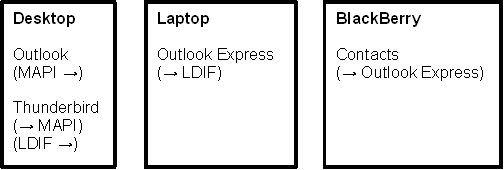
Gotta use MAPI just to get contacts out of Outlook (fu), then Thunderbird can get it into a more standard LDAP format, and Outlook Express can import that (along with a few oddball MS formats, but oddly can't import Outlook's pst files?!?). I'd say 95% of the data got converted correctly. I'm trying to look forward to how my contact data will exist in a non-Windows world, and LDIF may be the key. Sadly Outlook Express doesn't export LDIF and the BlackBerry won't connect to Thunderbird, so this is a TBD. There're a host of BlackBerry users and web pages bemoaning this, so I don't expect it to be fixed anytime.
My complaints are more detailed than my praises, but that's how it goes (successful features are all alike; every unsuccessful feature is unsuccessful in its own way...). A week+ of use and I stand by my 4/5. We'll see in a month...
November 15, 2008
Server upgrades
Major upgrades on the home server this past week.
First, I upgraded MySQL from 3.23.53 to 5.0.67. Way overdue to get this done. My blog and wiki use it, so there were multi-honed dependencies that needed to be addressed at the same time. I installed it side-by-side on a different port and then copied the individual databases over (using SQLyog). That eliminated the recommended upgrade from 3.23 to 4.0 to 4.1 and then from 4.1 to 5.0.x. I don't have any stored procedures or fancy triggers, so that would have probably been unneccessary anyway.
Then, I worked on my MediaWiki installation and getting that from 1.3.7 to 1.13.2 (I hate lack of zero-padding in version numbers). Only issue was remembering where the database settings were. PHP sets the database URL in php.ini under [MySQL] mysql.default_port and mysql.default_host. MediaWiki set it in LocalSettings.php | $wgDBserver = "host:port";. Make sure you set both values and turn off your existing database service to test! Otherwise you'll look as dumb as I did when I couldn't figure out why it was complaining about and old database version. Idiot.
The Movabletype upgrade from 2.661 to 4.21 was more involved. Database URL and user set up in mt-db-pass.cgi and mt.cfg | Database and DBUser. Change the first line in all Perl scripts from "#!/usr/bin/perl -w" to the actual path (I still think that's an idiotic system). If you get the error Client does not support authentication protocol requested by server; consider upgrading MySQL client,
run the following:
UPDATE mysql.user SET Password = OLD_PASSWORD('password') WHERE Host = '%' AND User = 'user';
FLUSH PRIVILEGES;
I had to do this even though the user was created fresh in the new MySQL. Dunno why; just had to. If you have to add any Perl modules via CPAN and get the dreaded Can't find string terminator "'" anywhere before EOF at -e line 1.
, remember that Windows expects double-quotes as delimiters, not single-quotes. Once past all of this, MT happily upgraded the database tables and started anew. The changes in this version are ... mind-boggling, but I guess it's to be expected going from 2.x to 4.x. Many new features to discover.
Expect weirdness for the next few weeks as I iron out things I'd forgotten (like my wiki becoming unauthenticated for the first day, oop). Next maybe I'll try one of those fancy new WEB 2.0 layouts I hear are all the rage.
November 2, 2008
Killing a trojan
My laptop got infected with something on Thursday (I think) and so Saturday morning was spent cleaning it and every other machine on the network. Symptoms: Google search results looked a little wonky, odd font?, and clicking any of the result links would pop open a new window with advertising crap. I should have save the page for reference. The HTML had a mishmash of odd links replacing what it said the URLs were. Fuckers.
A quick search came up with Malwarebytes' Anti-Malware utility. First run on my laptop found ~16 infected files and registry entries. Clean, reboot, and rerun. Second found four. Third and subsequent runs found one: Rootkit.Agent in a file under C:\System Volume Information\_restore*. Each pass, it would be a different .sys file. Cleaned up the two desktop machines; the web server was completely clean. Lisa's laptop had Rootkit.Agent also. :-(
I had accepted that I would have to scorched Earth both laptops, but then found a reference to FileASSASSIN (also from Malwarebytes) in a forum talking about that particular pest. I rebooted in safe mode, ran the malware scan (since the file changed after each cleaning), found the currently infected file, and used FileASSASSIN to delete it. Reboot back in normal mode and both laptops scanned clean.
According to ThreatExpert, it's a rootkit and a trojan. I have my doubts that it's gone so will be running more scans. Let's just say you shouldn't accept any emailed files from me for the foreseeable future...
October 14, 2008
Data Deposit Box
While looking for software to help my brother set up a blog for his real estate business, I got lost in a cascade of tasks and never got back to address his request. First, I decided to try out Drupal for him by setting it up on my server. Ah, but to set that up, I want to first perform some database (MySQL) and scripting (PHP) upgrades that were long overdue. And before I do any upgrades, I need to fix the sorry state of backup that exists on the ether network. At this point, I've bottomed out in my spelunking adventure and can begin.
I was using Mozy for backup, but it wouldn't install on Windows server, wouldn't grab data from network shares, and would only allow backups from one machine. To get it to kindof work, I had a Windows backup scheduled and then had Mozy (attempt to) backup the bakup file. Being ~1.5 GIG, it usually failed to upload. Several coworkers use Carbonite and several others use DropBox. I'd heard Carbonite was like Mozy, but saw that it doesn't support my older Window machines (XP and Vista only). DropBox works with a specific folder structure and doesn't allow you to "assign" folders as DropBox folders. Their interface is beatiful and simple, but if they won't grab my pst files or my database files it's of little use.
I did a quick search and found Sanjay Parekh's article from two years ago comparing various services. He has different requirements than me, but provides a good overview. From those services reviewed, Data Deposit Box ended up working the best: any number of machines, network shares, and $2/GB/month. The only downside is that it's currently Windows-only. I've been using it for maybe two weeks and--although I haven't had a restore emergency--have been completely satisfied.
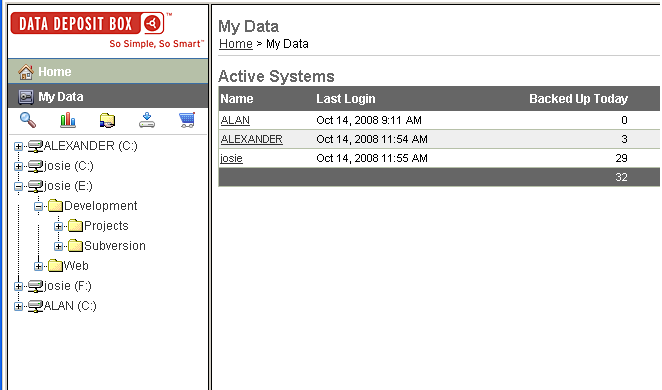
(three machines from the network show up in DDB's web browser admin interface, files are shareable and retrievable anywhere)
[ updated 2 Mar 2009 ]
Reddit points to the article "Online storage, five of the best.." They compare Mozy, Humyo, Livedrive, Box.net, and GMail drive.
September 18, 2008
Creative ZEN 8 GB
Got my new MP3 player yesterday: the Creative ZEN 8 GB media player. I'd gotten it 'cause the prices dropped, probably in response to the new iPods. Spec-wise, it fares well in comparison with other players, nothing outstanding but adequate, but makes up for it in price ($100 for the 8 GB unit). What sold me was the physical size, the screen, FM radio, and price. Possibly most interesting was the ability to finally extract files from the device. I'm rarely an early adopter, and so this is replacing my 256 MB iRiver player (!). It's probably no longer the norm, but once you copy a file to the iRiver you can't copy it off. It's in effect write-only, probably because of some copyright bullshit. Beyond the move from 256 MB to 8 GB, it's nice to finally abandon that dead-end approach to the technology.

My (very) first impressions: solid feel, beautiful screen (still need to get the screen protector, but we'll see how it holds up to fingerprints), clear and intuitive interface. Had to purchase a separate package of accessories (car and wall chargers, armband, and rubber case) from a 3rd party. I'll be exercising with it this evening and either listening to mei or Performance Today on WABE. Have no idea when I bought the iRiver, it's been at least five years, but I hope this lasts at least a few years before I itch to upgrade.
July 23, 2008
Earthlink and dynamic IP addresses
So, over the past three days our home DSL account through Earthlink has been averaging 15 IP addresses a day. Considering that I've worked from home the past two days and have had, or rather should have had, a constant VPN connection to my office network, that's kinda shady. I called Earthlink support at 12:45 this afternoon and "asked" them about their policy of high-adrenaline IP assignment.
They wanted to verify how I could possibly know what my IP address was (?!?), and then tried to blame it on (a) my router (did you purchase that from Earthlink?
), (b) the various what's-my-IP web sites (what URLs did you visit?
), and (c) my company's VPN (contact your network administrator
). They then tried to upsell me to a static IP. Dynamic IPs I understand are dynamic, but when I get cycled through up to three different addresses in a five-minute period ... fuck you Earthlink.
Well, since the call at 12:45, I've had ... three updates. At 10:49, 11:09, and 11:29 (my first activity in several hours). Weird that it was smoothe sailing after my disgruntled complaint about them trying to make me pay extra for a fixed IP address because of their shitty service. They can't be that responsive to angry calls. Going on vacation this weekend, so the question is on hold until next week. Atnex is the likely candidate with high ratings at DSL Reports.

October 21, 2007
Configuring ZoneAlarm and ShoutCAST
ZoneAlarm doesn't play well with SHOUTcast. The only way around getting these two to work together is to configure ZoneAlarm in "Program Control" > Main > "Program Control" and select Med[ium] (High is the default). This may not be the best security choice for your setup, but it will allow clients to get in to your SHOUTcast server.
I had recently had a couple of minor crashes and lost my ZoneAlarm settings, so I had to re-learn this configuration. All the while kicking myself for not having it stored in my brain from years ago. The following links made me realize that few others have solved (and published) this: RANDOM: Shoutcast and Zone Alarm, WINAMP.COM | Forums - cannot see your station (diffrent), IORSN - SHOUTcast Network Configuration - Test 1.
September 18, 2006
And yet more electronics
We're now the proud owners of an 80-hour TiVo Series 2 Dual Tuner DVR:

Good prices are to be had on Series 2 TiVos as they over-charge for the Series 3. I also upgraded our network with a Linksys WRT54GL 802.11g wireless router (to replace our prehistoric first generation router+access point) and so slapped on a TiVo USB network adapter.
Still waiting on the Philips DVP5140 Multiformat DVD Player with Divx, MP3, Windows Media Support to replace the somewhat less expensive Philips that died recently.

Oooh, sleek.
September 1, 2006
More electronics
Our TiVo may be dead.
I've been pining over the Monolith Media Center ever since it was announced. PVRs are appliances, so I don't give a shit about tinkering with Linux/hardware drivers/capture cards etc. It should just work, and Monolith may be the way to go: MythTV, Asus Pundit P1PH1, 200GB Hard Drive, TV Tuner, DVD-R Drive, P4 3.0GHz CPU, with a variety of hardware upgrades available.
See discussion at Engadget. Price is $700. Ouch. Oddly, I haven't found anyone actually reviewing it. Someone must have purchased one by now...
August 29, 2006
Electronics
Decided to use an Amazon gift certificate that's been burning a hole in my inbox and get a new coffee maker:

Sleek.
With a timer and grinder aaaaand since I don't have whole beans on hand I bought some from Amazon's new-ish grocery store. Price was almost exactly the same as if I would have gone to Publix or Kroger, so no big deal.
Then, tonight, we were about to watch a movie and our nearly new DVD player (purchased in April) that had been acting quirky finally decided to stop acting completely. The now-dead Philips DVP642 came recommended, but I guess something that inexpensive also has to be cheap. Risking a repeat, I just purchased the Philips DVP5140.
July 5, 2006
Ripping video from YouTube
Information taken shamelessly from Methodshop.com and VideoHelp.com. The process is a little slow but effective when you have a video that you would rather burn to CD to watch on the television. Like the unaired pilot for Buffy the Vampire Slayer.
- Load the page for the YouTube video you want to rip.
- Allow it to buffer completely. The player bar fills with a darker gray as the video is downloaded.
- The buffer will be a file with an FLV extension in your browser's cache directory. Probably somewhat large.
- Download and install the Riva FLV Encoder.
- Set the Input Video to the full path of the FLV file. Set the Output Directory and Ouput Video to the path and name of a new file with an AVI or MPG extension.
- Click FLV Encode and wait...
December 30, 2005
Server update
Late Wednesday, I decided to do some end-of-year security checks on my Web server. I keep up with Windows updates, but I hadn't run Microsoft Baseline Security Analyzer in a while so that was step one. It made a few good recommendations concerning default IIS Web sites that I'd never removed (just disabled) and the fact that I didn't disable the Guest user. The fatal recommendation was to run something called IIS Lockdown from Microsoft which further cleans up stray IIS settings that could cause problems.
I'm not sure exactly what happened when I ran it, but the result was the elimination of all of my Web sites from IIS (the settings, not the files). Yipes. My fault was two-fold: I should have had IIS backed up and I should have researched more closely what the lockdown app was going to do. Anyway, the past few days--late into the evening Wednesday, a good portion of last night when I got RadioWave (JSPs) and my blog (Perl) up, and today when I finally got my development wiki (PHP) back--were exhausting. Oddly, getting Tomcat working was the biggest headache, mostly because IIS seems to be erratic about refreshing with refresh (the Web site), restart (the server), or reboot (the machine). I need to write down all of the peculiarities as soon as possible before I forget, especially because I found others describing some of the symptoms but with no solutions. I've already updated my notes on configuring MediaWiki with some new links, but there's some more to add. Getting Perl working was effortless. Getting PHP was a little more difficult because it involved some rarely-documented stuff.
All-in-all, it was a good re-learning experience and I was able to clean up many of the spurious settings from my Tomcat config files. The irony now is that my Web server is probably more insecure (I probably shouldn't advertise that, should I?) because of the gobal changes that were just made. I think I'll be locking down IIS on my own from now on, thank you.
October 21, 2005
(work here (or here (or here)))
Virtual machine reader on the cheap, yo. With a handful of virtual machines for download, including a browser appliance that can be used as the ultimate firewall. [ via /. and not yet tested ]
June 17, 2005
Laptop, part 2
After a few minor mishaps with my order, my new laptop finally came in today! Nice machine, but I first must uninstall all of the 90-day trial software. Grr. The New Machine always brings on a scarey, blank slate feeling. It is, beyond the trial crap, pristine and will never be as clean as it is or run as well as it does today. I'm tempted to get Norton GoBack but am a little wary of all of the horrible reviews [Amazon] it gets from owners using XP. Still, for $22 it's tempting. I've also been impressed by Microsoft Virtual PC [Amazon] or even VMware Workstation [Amazon]. Nice way to keep a clean machine and delegate messy test installs to an image.
So I need to buy a bunch of software before I can use my new laptop? Yeah, I guess that's how it looks.
January 21, 2005
TiVo ToGo and version 7.1 of Tivo
PVRblog (a primary source on TiVo information) has an entry on the current state of affairs with the newest release of the OS. TiVo is really starting to open up to the fortuitous accidents of the hacker community by creating new features that are intentionally open to modification. That's a stunning embrace of customer creativity by a corporation. The usual response is to squelch interest in order to retain complete control. TiVo, Inc. perhaps realizes that the world is a self-directed R&D department ready to customize their company's product to be more useable. And a more useable product means more product shipped.
The article points to a thread concerning the legality of ripping or copying what TiVo stores (I'm not circumventing anything; I'm recording video playing back on my computer
). This question came up recently when I was blabbing to someone about RadioWave. The radio stations provide the schedules and the streaming content. Is it illegal to rip the stream? Is it illegal to publicly share the ripped stream? Is it illegal to give others the ability to rip and copy the stream? If I sit up late at night and hit play/record on my tape deck to record a cool album, is that illegal?
January 5, 2005
TV and satellite recordings
Two relatively recent news stories from Wired regarding relatively recent news. First, TiVo is now offering the ability to copy and rip shows. The service is called TiVo ToGo (someone mentioned that it was Tom Wolfe in A Man in Full [Amazon] who pointed out the incipient trend in the 90s of companies with one word and two capital letters), and went into affect on Monday. I'd like to think it was caused by open-source PVRs, but I doubt it.
Next, satellite radio has been making in-roads into allowing you to record their streams. Back in October, I pointed out the XM recorder. Now a third party called timetrax (no upper-case) is providing the ability to rip either XM or Sirius.
Continue reading "TV and satellite recordings"November 3, 2004
Configuring MediaWiki on IIS
This entry is a repository of links and instructions covering how to install MediaWiki on a Windows 2000 IIS machine (ongoing).
October 28, 2004
TiVo lockdown!
There's been more hubbub surrounding TiVo concerning its recent update that will restrict how long you can keep PPV and video-on-demand recordings. First, from my recent, rare purchase of Wired, they had an interview with a TiVo rep providing a half-hearted defense of the changes. Then, from my recent subscription to the PVR Blog feed, they had several entries discussing it.
And today, who else but /. has a lengthy, and interesting, discussion on it. They reference both the Wired article and the PVR blog. Here's a quick breakdown of their collective assessment.
Continue reading "TiVo lockdown!"October 27, 2004
More freedom with XM
XM is selling hardware that combines their receiver plus a hard drive to cache stations for later listening. What a wonderful future we live in! I wrote previously about how XM was adding Internet streaming "simulcasts" for their stations. If they hadn't done this, it would only be a short time before someone created something genius for it like Radio TiVo.
The new receiver, dubbed MyFi, has a 3 gig hard drive and costs $350 dollars. Ouch. Although they say 3 gigs of audio is 5 hours.
[ via /. -> XM Radio - Delphi MyFi ]
Continue reading "More freedom with XM"September 18, 2004
More convergence: PVRs
Over at /., the geeks are duking it out over MythTV (a Linux-based, open source PVR) and Microsoft's Media Center Edition.
Continue reading "More convergence: PVRs"September 16, 2004
XM + Streaming = Big Fun
XM Radio is planning to provide a streaming service to complement its satellite radio service. Currently, XM Radio broadcasts special-interest stations (80s, symphonic, hip-hop etc.) to custom receivers available for your car and transferrable anywhere. The receivers are actually pretty sexy looking.
Where is all of this going?
Continue reading "XM + Streaming = Big Fun"September 6, 2004
TiVo + Netflix = Big Fun
TiVo and Netflix join forces for broadband movies. We may have to upgrade to the new TiVo if this happens.
[ via bump ]
Continue reading "TiVo + Netflix = Big Fun"June 8, 2004
WAP woes
We live in lofts that used to be state government offices. The walls have metal studs instead of wood ones (nudge nudge), so our condo has a couple of dead spots for the wireless network. Enter the wireless extension point!
Blast! LinkSys doesn't appear to have one. But wait!! D-link has one!
The path I must take is clear now. Still, it would be nice to pay only $40 instead of $70...
Continue reading "WAP woes"